3 important form management and online signing updates
In true Docsafe style we continue to develop our user functionality – and this particular set of updates relate to improvements for signing online and form management.
We have taken feedback and requests into consideration in adding some very sophisticated additions to how you manage forms and digital signing.
What we have produced overall is an enhanced user experience with quicker and easier completion and signing.
Docsafe ACTION TABS
Let us explain via our new video
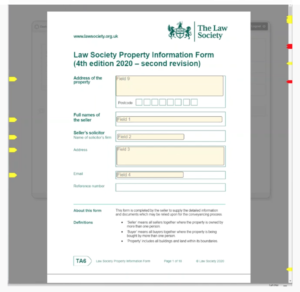 Our forms are now more intuitive, user-friendly and easy to use. You can scroll through the form now in portrait dimension – and this works really well on a mobile device too.
Our forms are now more intuitive, user-friendly and easy to use. You can scroll through the form now in portrait dimension – and this works really well on a mobile device too.
What more could you want? Well, we went further and added ‘ACTION TABS’ that indicate areas of the form that need your attention.
Yellow tabs mean you have information to complete. Red tabs mean that that section is mandatory and the purple tab indicates that a signature is required. A counter will show you how many signatures you have left to add, decreasing as you make your way through the form.
The tabs take the form of an in-page view (left hand side) and a whole-form overview (right-hand side) so you easily and quickly find the place in the form that needs your input. These vanish as each section is completed.
These visual clues have been incorporated to help you navigate through, especially valuable for longer forms where attention or signatures might get overlooked.
Auto INFO PRE-FILL
Let us explain via our new video
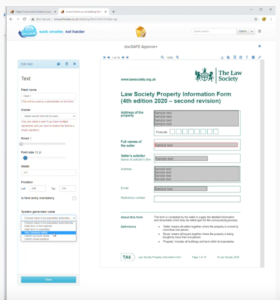 In many cases, with form completion, there is annoyingly repetitive or expected information. You can now set the form to pre-fill information where it is known. It is great for adding dates, contact details and other regularly required data.
In many cases, with form completion, there is annoyingly repetitive or expected information. You can now set the form to pre-fill information where it is known. It is great for adding dates, contact details and other regularly required data.
Furthermore, if you have several places to sign, Docsafe will pre-populate the signature options for each section automatically. It remembers who is signing and adds the signature to the drop-down box for you.
Mike’s YouTube video explains this in more depth with more information on Approve+ and dynamic form usage.
Automatic INFO LOCK
Let us explain via our new video
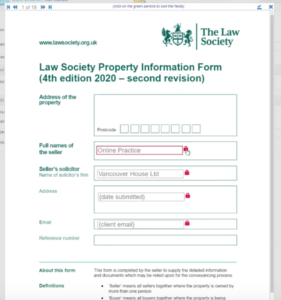 Sometimes you may need to provide a form where some fields cannot be changed. We have built that in now so you can complete information on someone’s behalf before you send it over for final completion and sign off.
Sometimes you may need to provide a form where some fields cannot be changed. We have built that in now so you can complete information on someone’s behalf before you send it over for final completion and sign off.
This adds extra security to your form content. Locking in fields means that it also removes any ambiguity or the option to make changes where they simply shouldn’t be made.
This is particularly beneficial in data fields where sensitive information might be required.
One more thing…
Our new interface has been designed, tested and approved – ready for you to start reaping the benefits. We hope you find it as game-changing as we do. Oh and in case you need to start again – simply reset the form and return to the beginning, another helpful addition

